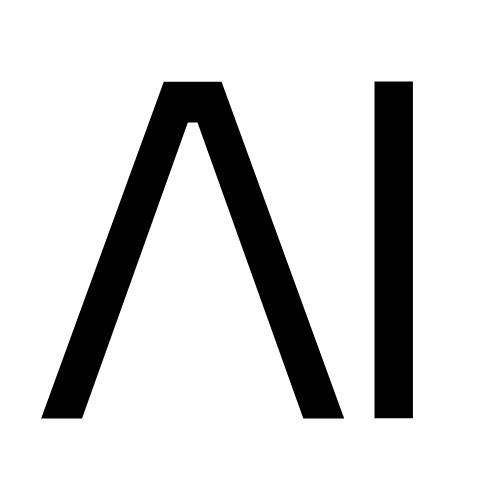Meta has recently unleashed a suite of AI-driven updates across its platforms, including Facebook, Messenger, Instagram, WhatsApp, and a new standalone web app. Here’s your guide to using these exciting new features.
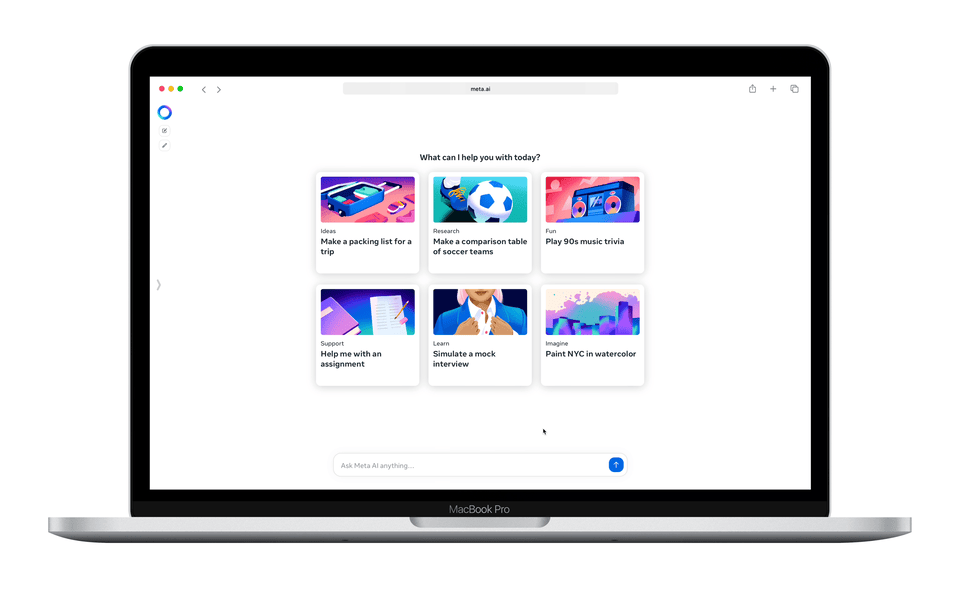
Accessing Meta AI on Social Media
Facebook and Messenger
Meta AI integrates directly into Facebook and Messenger. To engage with Meta AI:
- Open Messenger: Start a new chat or select an existing one.
- Use the Search Bar: Simply type your query into the search bar at the top and select the Meta AI suggestion.
- Mention Meta AI in Chats: Type
@MetaAIfollowed by your question or prompt in any group chat to get suggestions, information, or ideas directly in the conversation.
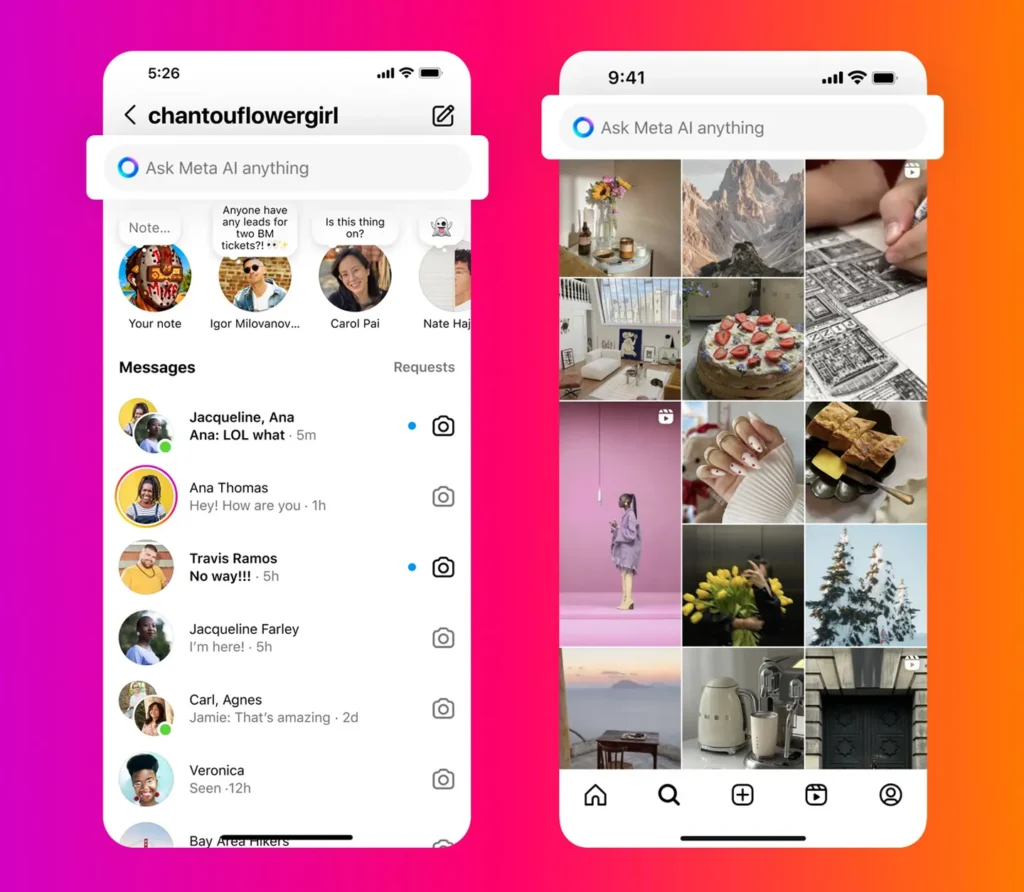
Using Meta AI on Instagram is just as straightforward:
- In-App Search: Use the search feature on Instagram. Type your question and select the Meta AI option for answers.
- Direct Messages: Mention
@MetaAIin any group chat for interactive responses tailored to your needs.
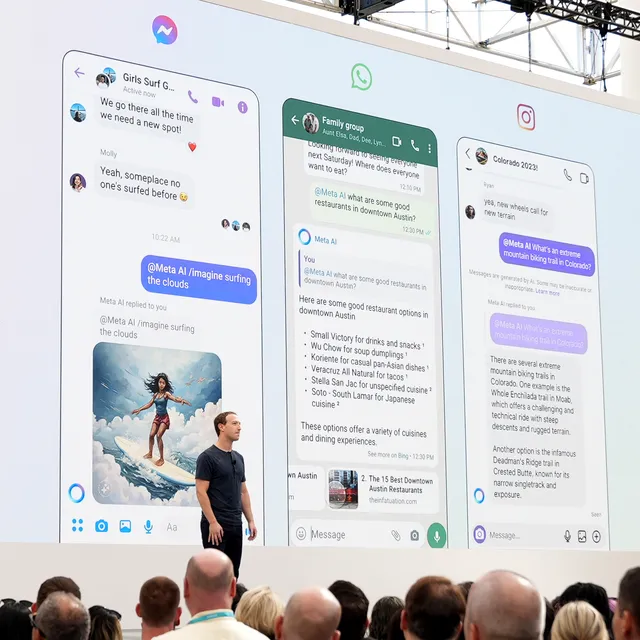
Meta AI is also available on WhatsApp with a particular focus on image generation:
- Chat with Meta AI: Start a new message and use Meta AI to ask questions or get recommendations.
- Beta Features: Try out the new Imagine feature, which allows real-time image creation from text. Note: This feature requires you to log in.

Using Meta AI’s Web App
Meta’s standalone AI chatbot can be accessed easily:
- Navigate to the Web App: Use a search engine to find Meta’s AI chatbot.
- No Login Required: Initially, you can interact with the AI without logging in, though it will prompt you to log in for full functionality after your first interaction.
- Explore Features: Engage with the AI using a user-friendly interface that resembles a mix between ChatGPT and other popular AIs.
What to Expect from Meta AI
- Intelligent Responses: Powered by their new model, Llama 3, Meta AI promises highly intelligent and responsive interactions.
- Integration Across Platforms: Meta AI is integrated into almost all of Meta’s social media products, ensuring a seamless user experience.
- Privacy and Login: For enhanced features, such as viewing past interactions and generating images, logging in will be necessary.
Common Pitfalls and How to Avoid Them
- Miscommunication: As seen in the early days of its rollout, Meta AI can sometimes provide incorrect or bizarre answers. Always double-check important information.
- Privacy Concerns: Be cautious about sharing sensitive information with AI, especially in group settings.
Meta’s integration of AI across its platforms marks a significant advancement in how we interact with social media. By following this guide, you can start exploring these AI features. Whether it’s planning a trip, asking for recommendations, or simply exploring new AI-driven tools, Meta AI seems set to redefine our digital interactions.
Stay informed about the latest in tech and AI by subscribing to our newsletter. Don’t miss out on any updates!